Hey, guys,
I just found a GitHub hosting an incredibly variety of programming books for free. Here is the link.
Hey, guys,
I just found a GitHub hosting an incredibly variety of programming books for free. Here is the link.
On Linux, you should have ffmpeg tool and libraries installed on your system.
Original post here:
Rotate 90 clockwise:
ffmpeg -i in.mov -vf "transpose=1" out.mov
For the transpose parameter you can pass:
0 = 90 Counter CLockwise and Vertical Flip (default)
1 = 90 Clockwise
2 = 90 Counter Clockwise
3 = 90 Clockwise and Vertical FlipFrom original post:
Establishing a normal TCP connection requires three separate steps:
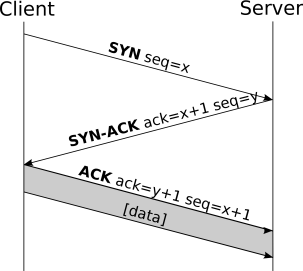
Additional image (in more details):
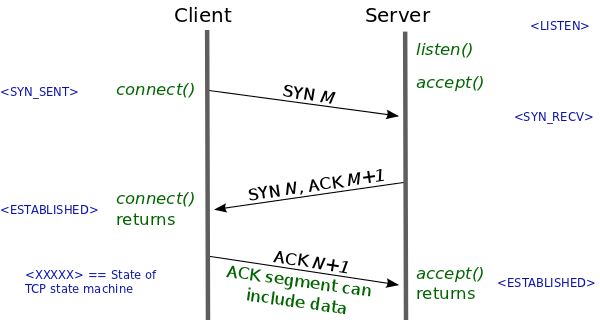
Basic steps for calculating Confidence Interval (CI): (Wikipedia)
The basic breakdown of how to calculate a confidence interval for a population mean is as follows:
 . While
. While  differs from
differs from  , population mean, they are still calculated the same way:
, population mean, they are still calculated the same way:  .
. , or unknown, s.
, or unknown, s.
| 99% | 2.58 |
| 95% | 1.96 |
| 90% | 1.64 |
 =
=  .
.

Here, there is a simple explanation why we have to square the differences. Basically, it’s because “we have to be fair” when comparing data statistics. One could think that we could use module operator, instead of squaring the differences. We could, but the results may not indicate always the same idea.
The “Population Standard Deviation”:

The “Sample Standard Deviation“:

We can use mergetool to solve conflicts in git.
Here is short (a very short) example. Original post is here.
$ git mergetool
[…]
Both of you have modified planets.md. When you open the file in your text editor, you’ll see both changes:
the number of planets are
<<<<<<< HEAD
nine
=======
eight
>>>>>>> branch-a
In branch-a, you wrote the word “nine,” but your friend wrote “eight.” Git automatically addsconflict markers to the affected areas. A conflict-marked area begins with <<<<<<< and ends with >>>>>>>. These are also known as the conflict markers. The two conflicting blocks themselves are divided by a =======.
Parameter –margins to set crop areas: ‘left, top, right, bottom’. The smaller value is, larger the crop is.
$ pdfcrop --margins '5 10 5 10' source.pdf destination.pdf
A small tutorial about:
How to use branch
How to checkout
How to merge
Git Tutorial by Atlassian Here.
Joining or merging a PDF file may sound easy, and it is. However, sometimes we would like to keep or preserve each file orientation when joining multiple PDFs with different size.
When I first tried joining such files with pdfjoin, all the files after the first one got rotated. I’m not sure, but I think it might be because of differences on files that I was working on.
But I solved my problem with –rotateoversize false parameter.
pdfjoin --rotateoversize false FILE_1.pdf FILE_2.pdf FILE_3.pdf -o Joined_file.pdf
That’s all,
\input{filename} append all commands defined in filename into the target file. This is equivalent to manually typing all the commands from filename right into the current file where the\input line is. (It may remember inline functions or macros of C).
\include{filename} is equivalent to call \clearpage before and after \input{filename}. So, filename must have all dependencies (commands) that it needs most of the time.